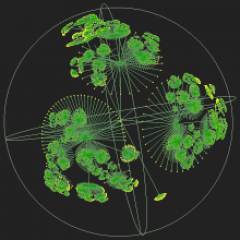Arcan is a Java software analysis tool, that supports the detection of architectural smells. Currently, it supports the following four architectural smells (AS):
-
Unstable Dependency (UD): arises when a component depends on other components that are less stable than itself.
-
Hub-Like Dependency (HL): arises when an abstraction has (outgoing and ingoing) dependencies with a large number of other abstractions.
-
Cyclic Dependency (CD): arises when two or more architectural components depend on each other directly or indirectly.
- God Component (GC): occurs when an architectural component is excessively large in terms of LOC (Lines Of Code)
Reference
Sas, D, Avgeriou, P, Pigazzini, I, Arcelli Fontana, F. On the relation between architectural smells and source code changes. J Softw Evol Proc.2022; doi: 10.1002/smr.2398
I. Pigazzini, D. Di Nucci, F. A. Fontana and M. Belotti, “Exploiting dynamic analysis for architectural smell detection: a preliminary study,” 48th Euromicro Conference on Software Engineering and Advanced Applications (SEAA 2022), Gran Canaria, Spain, 2022, pp. 282-289, doi: 10.1109/SEAA56994.2022.00051
Ilaria Pigazzini, Francesca Arcelli Fontana, Bartosz Walter, “A study on correlations between architectural smells and design patterns”, Journal of Systems and Software 2021, doi: 10.1016/j.jss.2021.110984.
P. C. Avgeriou et al., “An Overview and Comparison of Technical Debt Measurement Tools,” in IEEE Software, vol. 38, no. 3, pp. 61-71, May-June 2021, doi: 10.1109/MS.2020.3024958.
Ilaria Pigazzini, Francesca Arcelli Fontana, Valentina Lenarduzzi, and Davide Taibi. 2020. Towards microservice smells detection. In Proceedings of the 3rd International Conference on Technical Debt (TechDebt ’20). Association for Computing Machinery, New York, NY, USA, 92–97. https://doi.org/10.1145/3387906.3388625
Pigazzini, I., Arcelli Fontana, F., Maggioni, A. (2019). Tool Support for the Migration to Microservice Architecture: An Industrial Case Study. In: Bures, T., Duchien, L., Inverardi, P. (eds) Software Architecture. ECSA 2019. Lecture Notes in Computer Science(), vol 11681. Springer, Cham. https://doi.org/10.1007/978-3-030-29983-5_17
Antonio Martini, Francesca Arcelli Fontana, Andrea Biaggi, Riccardo Roveda: “Identifying and Prioritizing Architectural Debt Through Architectural Smells: A Case Study in a Large Software Company”. ECSA 2018: 320-335. doi: 10.1007/978-3-030-00761-4\_21
Riccardo Roveda, Francesca Arcelli Fontana, Ilaria Pigazzini and Marco Zanoni, “Towards an Architectural Debt Index” in Proceedings of The Euromicro Conference on Software Engineering and Advanced Applications (SEAA 2018). doi: 10.1109/SEAA.2018.00073
Arcelli Fontana, Francesca, Ilaria Pigazzini, Riccardo Roveda, Damian Andriew Tamburri, Marco Zanoni and Di Nitto Elisabetta. “Arcan: a Tool for Architectural Smells Detection.” International Conference On Software Architecture (ICSA 2017). Gothenburg, Sweden, April 3-7, IEEE. PDF
Arcelli Fontana, Francesca, Ilaria Pigazzini, Riccardo Roveda, and Marco Zanoni. “Automatic Detection of Instability Architectural Smells.” In Proceedings of the 32nd International Conference on Software Maintenance and Evolution (ICSME 2016). Raleigh, North Carolina, USA: IEEE. PDF
Download Arcan
In order to download the older version, please visit the GitLab repository:
Download Arcan – new!!
In order to download the newest version, please visit the website: